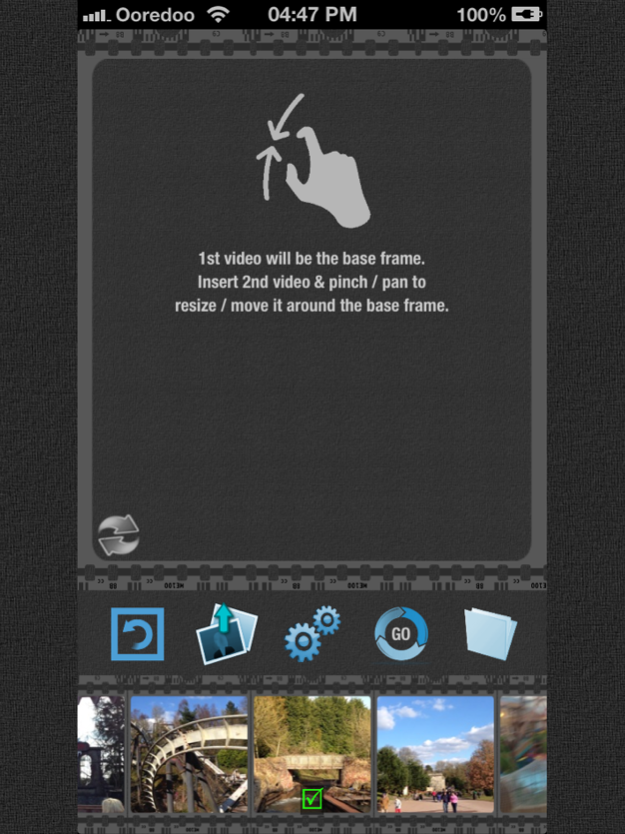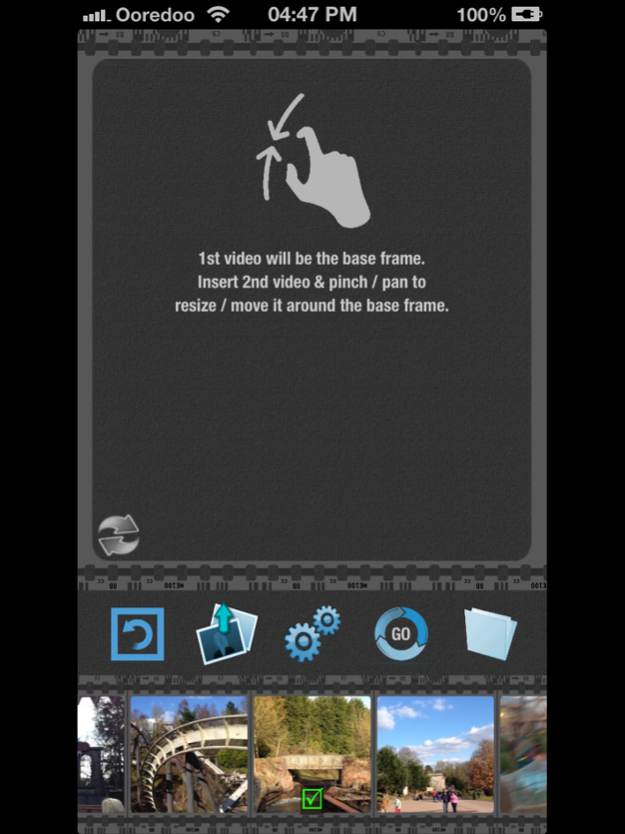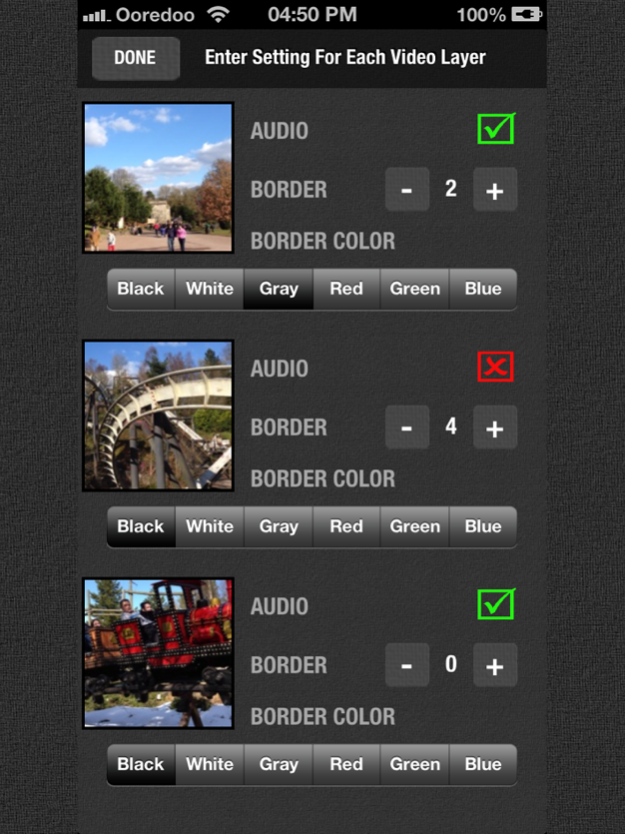Video Mux 1.2
Continue to app
Free Version
Publisher Description
Video Mux App lets you embed multiple videos inside any video easily. With its easy to use interface, creating a videos in video will be effortless.
Video Mux supports:
* Embed unlimited videos inside a video.
* Preserve the base source resolution. If the source is HD video, then you will get HD output.
* Turns on or off the audio of each embedded video.
* Create border on each video with selectable color and thickness.
* Easily move & position the videos anywhere around the base frame via touch gesture.
* Use finger panning gesture to resize the videos relative to the base frame video as you desire.
* Fast video processing time.
* Manage processed video with ability to rename, delete & preview.
* Export processed video to email or camera roll or to any other installed App in you device that supports video importing via the preview action button such as Dropbox, WhatsApp, Hex Editor, etc.
* iOS 7 users will be able to share videos directly with friends via AirDrop features.
* Processed video can also be copied directly to your Mac / PC via the iTunes App sharing folder (see how - http://support.apple.com/kb/ht4094).
* Auto detect your videos orientation when embedding into mixed of portrait & landscape form videos.
* Always preserved video dimension ratio to maintain the video source quality.
So what are you waiting for, download Video Mux app now & show your creativity using this app & don't forget to share it with your friends & families!
Please email us at info@push.my for any technical issues, comments or suggestion. We really appreciate your support.
Enjoy!
Jul 24, 2014
Version 1.2
Minor bug fixes.
Various improvements.
About Video Mux
Video Mux is a free app for iOS published in the Screen Capture list of apps, part of Graphic Apps.
The company that develops Video Mux is aZeR DiLLs. The latest version released by its developer is 1.2.
To install Video Mux on your iOS device, just click the green Continue To App button above to start the installation process. The app is listed on our website since 2014-07-24 and was downloaded 4 times. We have already checked if the download link is safe, however for your own protection we recommend that you scan the downloaded app with your antivirus. Your antivirus may detect the Video Mux as malware if the download link is broken.
How to install Video Mux on your iOS device:
- Click on the Continue To App button on our website. This will redirect you to the App Store.
- Once the Video Mux is shown in the iTunes listing of your iOS device, you can start its download and installation. Tap on the GET button to the right of the app to start downloading it.
- If you are not logged-in the iOS appstore app, you'll be prompted for your your Apple ID and/or password.
- After Video Mux is downloaded, you'll see an INSTALL button to the right. Tap on it to start the actual installation of the iOS app.
- Once installation is finished you can tap on the OPEN button to start it. Its icon will also be added to your device home screen.